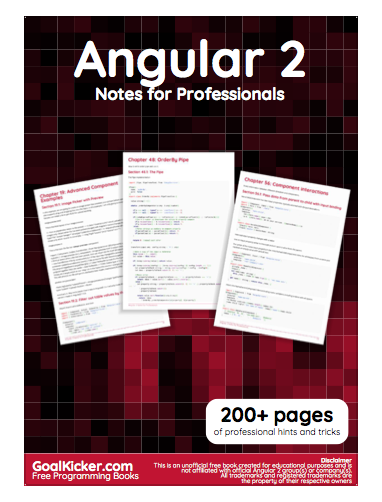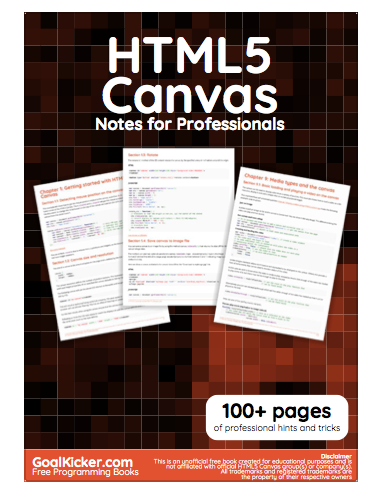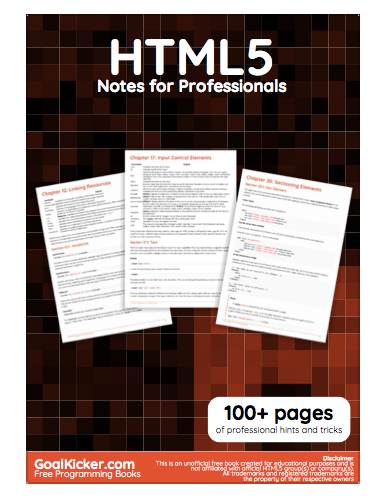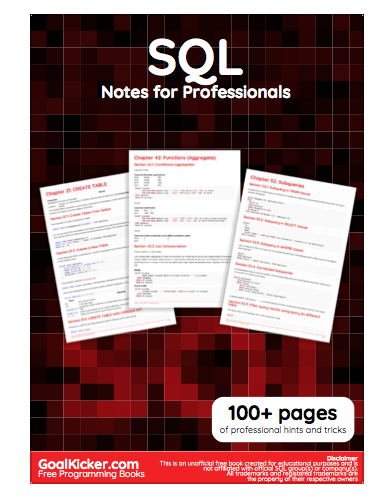In the previous posts we talked about how to create a budget for your game, some helpful tips if you’re not a programmer and finally we went over the best ways to help you in getting started. Now it’s time to talk about actually making something you can actually call the game.
What is a Minimum Viable Product (MVP)?
The idea of a MVP is to take the core mechanics of your game without any thrills or bells and whistles and put them to the test. This helps you get a working product and make iterations on it if you notice something doesn’t work the way you intended or just isn’t fun to play. This is also a huge way to save time and energy if say, that feature you spent months making graphics and 3D models and sounds for isn’t actually all that fun and you end up just tossing it out later.
How do I decide what is MVP?
First let’s take time to look at the features you wrote down when you were getting started. Now go through your list and take everything out that isn’t 100% essential to a base line working game. This usually includes things like, energy booster packs or power ups or multiple levels, or more advanced variations on a more basic feature. This also includes most graphics and 3D models and sounds and sound effects. While those are nice to have most times they are not actually essential to a working, playable game. Take pong for instance, you can play the core mechanics of the game with square pixel art just as well as you can with a 3D soccer ball with trail effects and a flashy background of a soccer field with soccer goals and kicking sounds every type you hit the ball. The core mechanics of the game remain the same despite the addition of the graphics and sounds and sound effects.
Prioritize speed and working game mechanics over quality
Since your MVP is essentially your playground to test out your game ideas we don’t want to spend thousands of hours perfecting something before we can even figure out if it’s going to work well enough or not. That means your super special spin kick with high quality physics computations isn’t all that important when you realize enemies are too hard to kill or the level isn’t playable or your character can die too easily.
Instead use this time to make something ugly, crappy, and even glitchy as long as the core game mechanics are in place and working. This will start to give you a feel for how what you’re making will actually play. It will tell you right away if something is too hard, or a level is too short, or your character is jumping too high or not high enough, or that your quest system is impossible to complete.
For a lot of people this kind of thing makes them feel “icky” and instead they strive right away for the “perfect, glitch free” game right from the start. This will lead you down the rabbit hole of not good enoughs. The character’s movement isn’t good enough, or the colors aren’t good enough, or the music, etc, etc. Striving for perfection at this stage is a totally moot point when you don’t even know if your base line is even worth putting the time and effort into it.
MVP done? Now it’s time for feedback!
Once you have some semblance of an MVP it’s time for you to get feedback. I like to get feedback as soon as possible that what it’s easier to change things that I may have missed earlier in the process when there are fewer things to take into account in the big picture of the gameplay.
Feedback is also a great way to find issues you hadn’t considered such as the speed of this level gives me a headache or I can’t tell the difference between an ally or enemy. It will also help you figure out what other people think about the game and if they find it fun to play or not. After all, no one wants to spend time playing a game if they don’t think it’s fun, or it’s too hard to learn, or it’s too slow/fast to keep their attention. That
Word of Advice on MVP Feedback
Don’t ignore constructive criticism even if it’s not what you want to hear. That doesn’t mean you have to change or add anything anyone has ever asks you for — it means you need to take those things into consideration going forward. Ignore the feedback that focus on your aesthetics — at least initially — because you can always change and fix those later and an MVP really shouldn’t focus on graphics at this point. Core mechanics and gameplay are much harder to tackle and fix once you’ve invested lots of time and energy into them.